At MasjidNow, we are always trying to make saving prayer times easier for our users. That’s why we recently introduced the brand new “Auto-Generate” feature of MasjidNow, the fastest way to create timings we’ve ever built.
Auto-Generate works by first calculating adhan timings for your mosque, based on its location and the calculation settings you choose. Then, using those timings, and a set of rules that you enter, our software figures out the best timings for each and every salah in the given month.
For example, many of our users’ mosques have the jamaat timing for Maghrib exactly 5 minutes after sunset (ie. Maghrib adhan). Using our Auto-Generate feature, our application will fill in the Maghrib Iqama/Jamaat time for the entire month by taking the calculated time for Maghrib and adding 5 minutes to it.
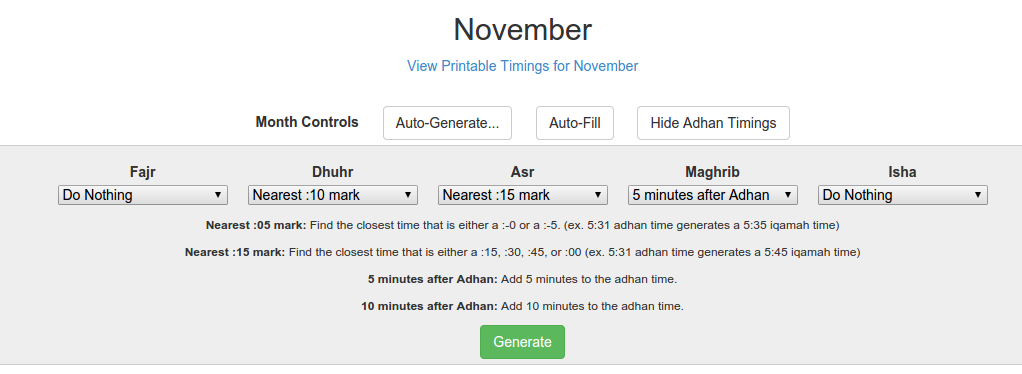 There are also other choices that you can make when generating a time. Instead of just adding 5 minutes to the calculated time, you can also ask the algorithm to find the closest “even” time. For example, if your masjid always rounds the adhan time up to the nearest 10 minute mark, then you can ask the software to do that as well. If you have a calculated Dhuhr Adhan time of 1:13pm, pressing “Auto-Generate” after choosing “Nearest :10 minute mark” would generate a timing of 1:20pm for Iqamah. The software will generate timings for the entire month with just one click.
There are also other choices that you can make when generating a time. Instead of just adding 5 minutes to the calculated time, you can also ask the algorithm to find the closest “even” time. For example, if your masjid always rounds the adhan time up to the nearest 10 minute mark, then you can ask the software to do that as well. If you have a calculated Dhuhr Adhan time of 1:13pm, pressing “Auto-Generate” after choosing “Nearest :10 minute mark” would generate a timing of 1:20pm for Iqamah. The software will generate timings for the entire month with just one click.
This extremely powerful method of creating time tables allows you to generate timings for entire months in just a few seconds. Existing users can find the new feature on their “Edit Timings” page, and new users can sign up for MasjidNow and get an app for their masjid instantly.
We hope that you enjoy using our new features, and as always, you can email us if you have any questions or comments – or use the comments section below.
Jazakallah khair,